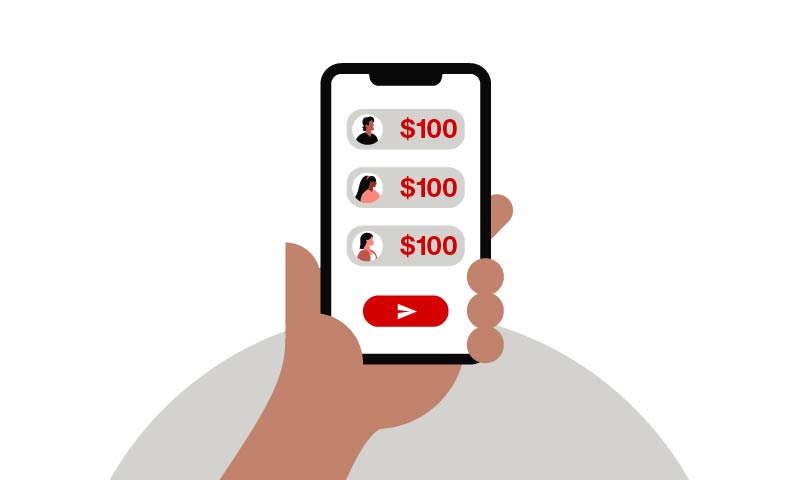Checking FAQs
Personal Checking Account Basics
A checking account is a convenient way to protect and access your money. For example, you can have your paycheck automatically deposited into your checking account and pay your bills directly from there. A checking account can also help you keep track of your spending either by entering transactions in an account register yourself, or through your Online Banking account. Here, you can view digital images of each check, after they clear and keep track of your available balance 24/7.
Yes. KeyBank checking accounts are FDIC-insured up to $250,000.
There are several things to ask yourself when choosing the best checking account:
- Which accounts have monthly fees or service fees, and how can I avoid them?
- Is there a minimum balance requirement, and can I maintain that balance?
- Does this account come with free ATM use?
- Are online banking services, such as Bill Pay and Mobile Banking, free?
- Do I need overdraft protection?
- Does this account earn interest?
- Can I earn rewards with my everyday transactions?
Debit cards look just like credit cards, but have a few important differences. A debit card is linked directly to your checking account, so when you make a purchase with it, that amount is deducted immediately from your account. You’re not charged interest or, in most cases, fees. A credit card is treated more like a loan. You have extra time to repay the credit card amount, but may be charged interest if it isn’t paid in full, and on time.
A KeyBank debit card can help you keep within your budget to avoid overspending, plus it can be used at ATMs and millions of retailers worldwide that accept Debit Mastercard®. However, they don't offer the fraud protection that credit cards do. Also, a credit card’s ability to pay for emergencies can bring you peace of mind, when you don’t have the funds in your checking account. Debit cards are available with any KeyBank checking account.
Your KeyBank Debit Mastercard has an embedded chip, which is the latest technology available to keep your information safe. When you check out at a chip enabled point of sale, you’ll put in a personal information number (PIN) to authorize the transaction.
Checking Information
You can view your account activity in any of the following ways:
- Sign on to Online Banking
- Use KeyBank’s mobile app (must be enrolled in Online Banking)
- Check the monthly statement you receive in the mail
- Call 1-800-KEY2YOU® (1-800-539-2968) and follow the voice prompts
- Visit a branch
KeyBank offers several ways to order personal checks, including online, by phone or at a local branch. It’s just one more way KeyBank adds simplicity and convenience to your banking relationship.
You can order your personal checks by whatever method is most convenient for you:
Online
- Within Online Banking, select the account you want to order checks for, choose “More” and then “Order Checks".
- Within Mobile Banking, click the "Help Hub" and then select "Order Checks".
- Have your routing number ready to reorder through KeyBank's preferred check provider, Harland Clarke.
In person
- Visit your local KeyBank branch
By phone
- Call 1-800-355-8123 (Be sure to have both your account and routing number ready)
The routing number is located on the lower left-hand corner of your check. You can find out more about the location of the routing number, including viewing a sample check, by clicking here, or by speaking with a KeyBank representative at 1-800-KEY2YOU® (1-800-539-2968).
There are two ways to add an authorized signer:
- Go to a branch near you
- Call 1-800-KEY2YOU® (1-800-539-2968) and follow the voice prompts
Funds availability depends on the type of deposit you make and how it is deposited.
Same-day availability: Direct deposits of electronic payments (such as Social Security benefits and payroll), wire transfers received by 6:00 p.m. ET on a business day, and cash deposits made in a KeyBank branch and KeyBank image ATM are available on the same business day of deposit.
Next-Day availability: U.S. Treasury checks payable to you, wire transfers received after 6:00 p.m. ET on a business day, cash deposits made at a KeyBank envelope ATM, checks drawn on KeyBank National Association, and in-person branch deposits will be available for withdrawal on the next business day.
Exceptions
There are a few exceptions that may delay your funds availability. If we delay your ability to withdraw funds for any of these reasons, we will notify you and tell you when the funds will be available.
Reasons for delay include:
- We believe a check you deposit will not be paid.
- You deposit checks totaling more than $5,000 on any one day.
- You redeposit a check that has been returned unpaid.
- You have overdrawn your account repeatedly in the last six months.
- There is an emergency, such as failure of computer or communications equipment or other conditions beyond our control.
- You are a new client with a checking account opened for fewer than 30 days.
In case of a delay, your funds will generally be available for withdrawal no later than the fifth business day after your deposit.
More information, see our full funds availability policy, call 1-800-KEY2YOU or visit a nearby branch.
KeyBank uses state-of-the-art technology to ensure your information is kept safe. We deliver a secure environment through a variety of methods, such as encryption, firewalls and customer-controlled passwords.
Report the incident or theft as soon as possible, by contacting KeyBank at 1-800-KEY2YOU® (1-800-539-2968) and following the voice prompts. We also recommend you check your account online for potential fraudulent transactions. Learn more.
KeyBank offers detailed information about overdraft fees online, or you can speak to a representative.
Online and Mobile Banking Benefits
You’ll first need to enroll in Online Banking. Then, download the KeyBank app to your mobile device. Use your Online Banking user ID and password to access your account. Within the mobile app you can:
- View account balances 24/7
- Transfer funds between your KeyBank accounts
- Make payments to existing payees and add new payees
- View and cancel scheduled Bill Pay payments as well as set up new payments and payees
- Search and view your transaction history for the last 90 days
- Make mobile deposits to your account
You need to have an Online Banking account to receive email and text alerts about your accounts. Once you’ve signed on to your Online Banking account, follow the prompts to set up Email and Text Alerts.1
Bill Pay
Bill Pay is a banking service that allows you to pay your bills online. You don't have to worry about writing paper checks, buying stamps or going to a post office. For more information, see our Bill Pay demo.
Online Banking Bill Pay is free for standard delivery of your electronic payments. If you need to get a payment out ASAP, use our Pay It Faster2 option with same day or next business day delivery date.
If you need to get a payment delivered on the same or next business day, we offer our Pay It Faster option, with same or next business day delivery. Our expedited payment option is available for $9.95. Just click the “Pay it Faster” link after you select the payee. (Note: Expedited payments cannot be modified or canceled.)
Electronic expedited payments are sent immediately. The payment may take up to one business day to process, but will be backdated to the date that you requested the expedited payment.
Online and Mobile Banking
In some instances, you may not be able to edit the address information as KeyBank may already have a relationship with that payee and have the necessary billing information on file.
Yes. Below your payee list, click on, “Want to make more payments at a time?” When you select this option, it will become your default view. (Note: You can switch back to paying one at a time and change your default by clicking on “Want to make more payments at a time?” again.)
Applying for a Personal Checking Account
To apply for a new checking account, you'll need the following:
- Your Social Security number
- One valid form of primary identification (driver’s license, valid passport, government-issued ID with photo and signature)
- Minimum required opening deposit (amount varies depending on type of account)
If you sign your application electronically, you’ll see your approved account number after submitting your application. You can start to use your new account immediately.
If your online application is approved, but requires a physical signature to complete the account setup, you’ll receive a signature card via U.S. mail in 5-10 business days, along with information about both your account and your debit card. You need to return your signed documents and make the initial, opening deposit. Upon receipt of these items, KeyBank will order your debit card and mail your “Check Order” Package.
In some cases, you may be asked to provide additional information before a decision can be made. If the application request is declined, you will receive details on the decision.
Helpful Links
KeyBank provides several ways for customers to research checking accounts and determine the right fit. For example, you can:
- Review features through our Compare Checking Accounts page
- Call and speak with a representative
- Visit a local branch
Message and Data rates may apply.
Fees apply.